Do you watch in movies the way how Computer welcomes their user by calling out their name?
I bet that you
too would want to know how they welcome their user by their name and also wants to set for yours too.
Then you are at the right place, this article describes exactly how you can make your computer welcome you like that same.
With this trick, you can make your Computer welcomes you in its
computerized voice.
You can make your computer say
"Welcome to your PC, Your Username."
Make Windows Greet you with a Custom Voice Message at Startup
To make this possible, follow the instructions given below step by step:-
- Open Notepad.
- Copy and paste the exact code given below.
Dim message, speech3. Replace Username with your own name.
message="Good morning Username, welcome to your PC"
Set speech=CreateObject("sapi.spvoice")
speech.Speak message
You can also write any message as you want or love to hear from your pc.
4. Click on File Menu, Save As, select All Types in Save as Type
option, and save the file as Welcome.vbs wherever you want to save.
5. Copy the saved file from your saved location.
6. Go to Run, and write shell:startup then press enter.
5. Copy the saved file from your saved location.
6. Go to Run, and write shell:startup then press enter.
7. Now paste the file their and close the window.
All set now turn off the pc and restart.
Hurray you make it done.
Now your computer welcomes you by your name.
Cool ?
Note: For best results, it is recommended to change sound scheme to No Sounds.
You can change the sound scheme to No Sounds by following the steps given below:-
You can change the sound scheme to No Sounds by following the steps given below:-
- Go to Control Panel.
- Then Click on Hardware and sound Tab..
- Then Click on the Sounds Tab.
- Select No Sounds from the Sound Scheme option.
- Click on Apply and ok.
If you found it interesting, please do share with your friends and have fun.
Watch my youtube tutorial for more:-
Please tell me how you liked it through comment box.
Thankyou.

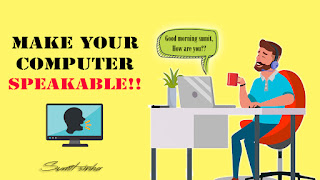



Cool
ReplyDeleteIt proved to be Very helpful to me and I am sure to all the commentators here! audio video solution
ReplyDelete